Static Site with Jekyll
This project is this exact website which you're scrolling through right now. This website has been built using Jekyll and hosting it with GitHub Pages. Since you're already reading this, I suppose I do not need to explain how this works 😜.
GitHub Repo
View the GitHub repository for the files used to build this site on here
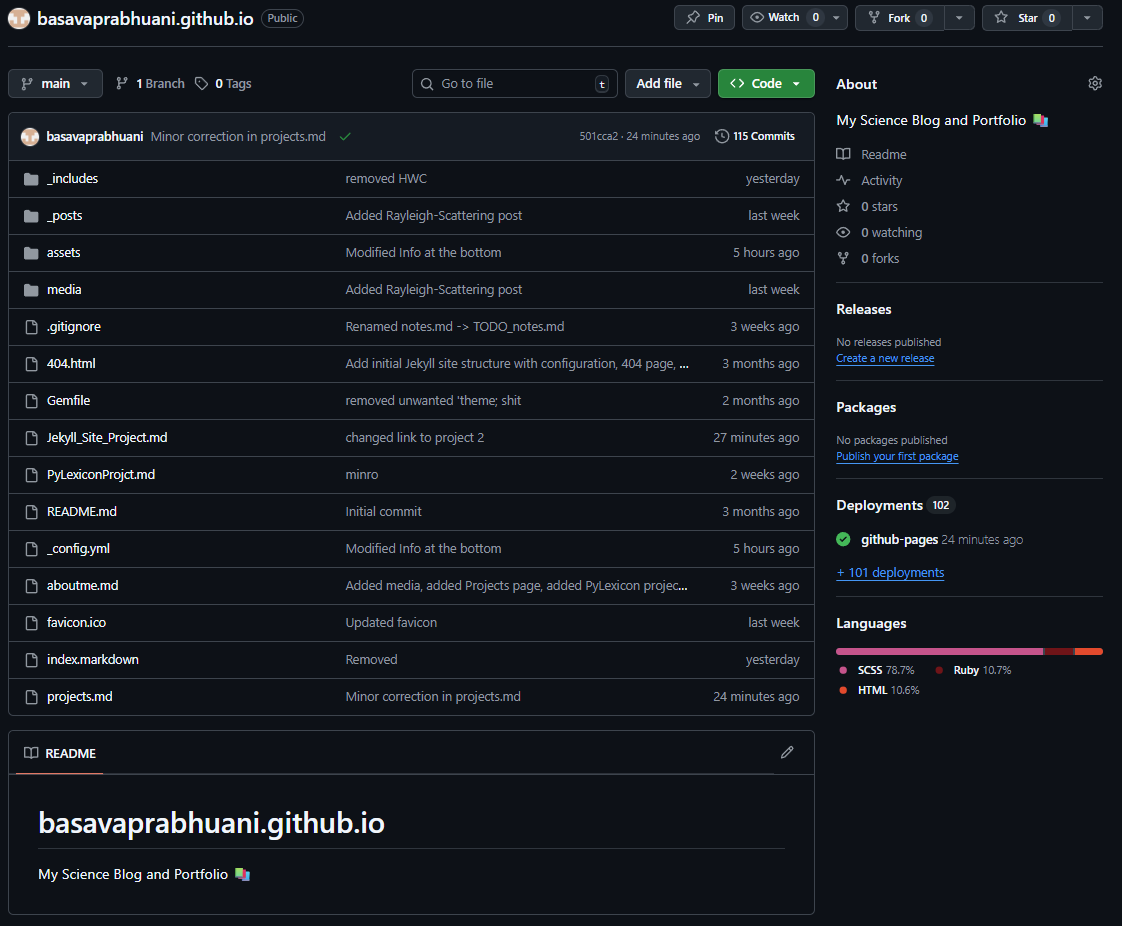
I’ve made the entire source code for this site public. You can freely explore the CSS styling, as well as the structure and format I’ve set up for adding new pages and posts to the blog. Whether you're curious about how it works, want to reuse it, or simply learn from it, everything is laid out for easy browsing and understanding.
Why I built It
As you might have guessed it, reading the contents of any part of this site, you would have noticed that the purpose of this whole thing is to showcase myself - My skills, my interests, and my progress towards becoming better consistently.
Not just this, but it also serves as a log for the concepts that I encounter or wonder the reason for why something happens, which I add regularly to the Posts section in the home page.
This website also serves as my portfolio, along with the display of my projects, as I build them and implement them for something.
How I built It
This site, as mentioned before, has been built using Jekyll. The basic setting-up of the layout, and integrating the different requirements required to launch this site, all this has been done by merely following the instructions given in the Documentation of GitHub Pages
While the boilerplate required no custom work from me, whatever after setting up of the layout has been done by myself, be it the content (obviously), the format, the style of font, links, etc., has been done by myself which actually required my active involvement and processing of information and working around the CSS Styling.
Here is the image showing the comparison between the boilerplate Jekyll site and my version:
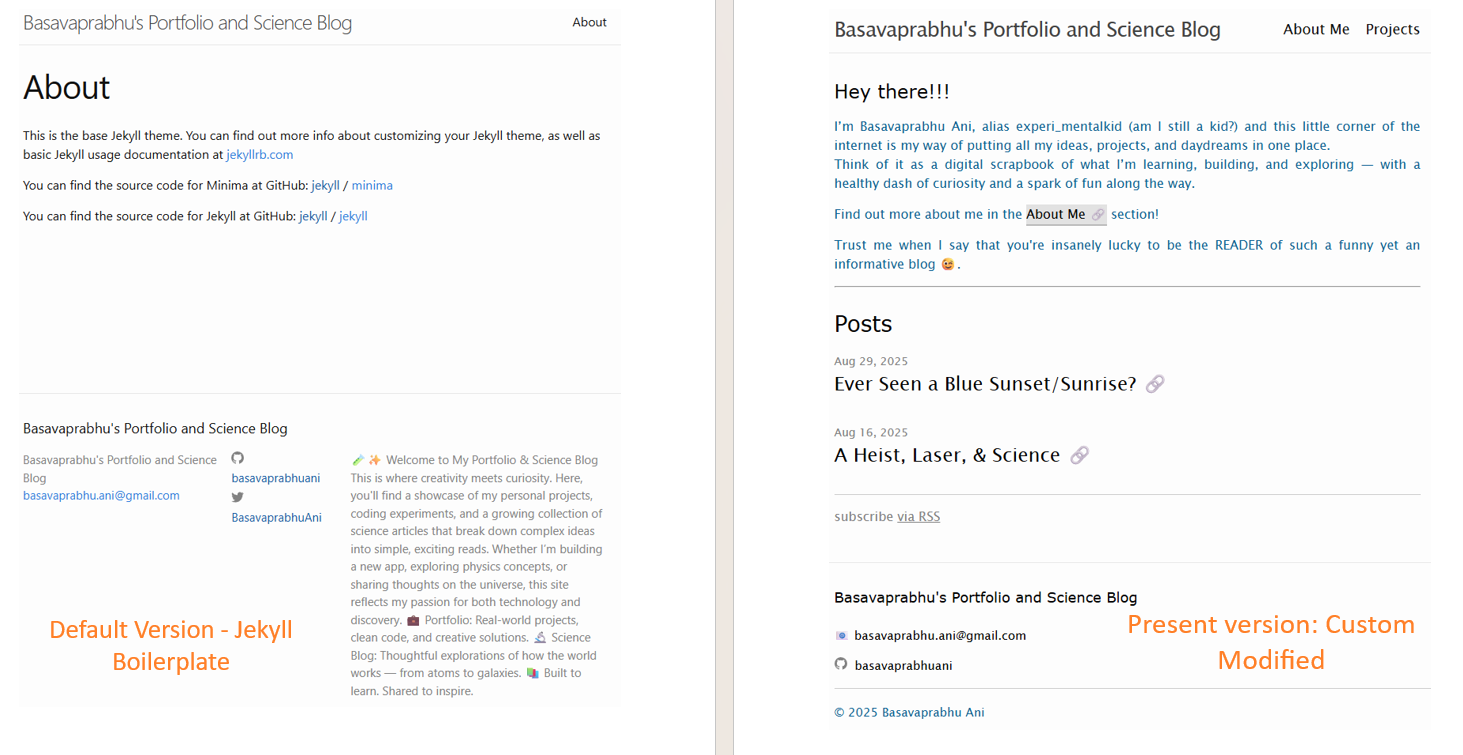
Apart from the addition of content, you can see that the format of text has changed a lot - the style of links, font of the text, headings, etc. While there is not a major change or a turnaround of the entire layout, these changes are still noticeable, I feel.
The way I did this, was by modifying the central styling unit - The CSS file for the site. I copied all of the CSS into my version of the CSS, and modified the attributes of the font, links, etc., accordingly. This demanded my knowledge of using CSS, making efficient use of the features, like id's, and classes of tags.
Jekyll does provide other built-in themes as well, however, I didn't find them visually appealing, or suitable to the tone of my blog.
Most of the design and styling work required CSS knowledge of mine, and I also had to understand how the different files were interlinked with each other; like how HTML files inside the site integrated with the CSS, and how to alter the links to the CSS, and stuff.
Speaking of HTML, even though Jekyll auto-converts text into HTML by itself, I still needed to know some HTML, to add images, videos, make text italic or bold, or add links, while classifying or designating each piece of special text its formatting - again, using classes to integrate with the CSS Styling. Also, I needed to be able to navigate through the various elements of Jekyll's default HTML code, to move around the text to MY DESIRED LOCATION rather than the predefined location of the text - like the location of e-mail ID, GitHub Link, etc.
What I learned (still am)
Throughout the journey of building this project, I have learned:
- Working with Jekyll
- Various features of CSS, and the attributes to tags
- Deeper acquaintance with using GitHub
- Using Microsoft VS Code effectively to work with GitHub
- Working with git-bash
Review & Reflect
This project was more than just putting words on a webpage — it was my first real experience with setting up and customizing a personal site using GitHub Pages and Jekyll. I got to learn how static site generators work, how themes and layouts can be tweaked, and how even small edits in Markdown or HTML can transform the look and feel of the site.
The process taught me patience: figuring out configuration files, understanding Jekyll’s structure, and getting the site to display exactly how I wanted wasn’t always straightforward. But it also showed me how powerful and accessible these tools are — with just version control and a bit of persistence, I was able to create a live site from scratch.
More than a technical exercise, this project gave me a place to showcase my work and ideas in a clean, organized way. It reminded me that building a digital presence is just as important as writing code, and that every iteration makes the site a little better.
Looking ahead, I see this as the foundation for something bigger. Whether it’s documenting projects, writing blogs, or experimenting with new designs, this site will keep evolving along with my skills. I’m excited to keep exploring web development, automation, and customization, and to use this platform as both a portfolio and a playground for growth.